Streamline Research with Google Web Search
Bitscale’s Google Web Search tool is an incredibly versatile feature that acts as a Google search simulator with added capabilities for customization. Whether you’re looking for specific details, performing complex searches, or narrowing results to exact matches, this tool provides a streamlined approach to retrieve actionable information. By combining keyword-based queries with prompt-driven directions, the tool empowers you to:- Perform targeted searches.
- Retrieve precise information tailored to your needs.
- Automate research-intensive tasks with ease.
How It Works
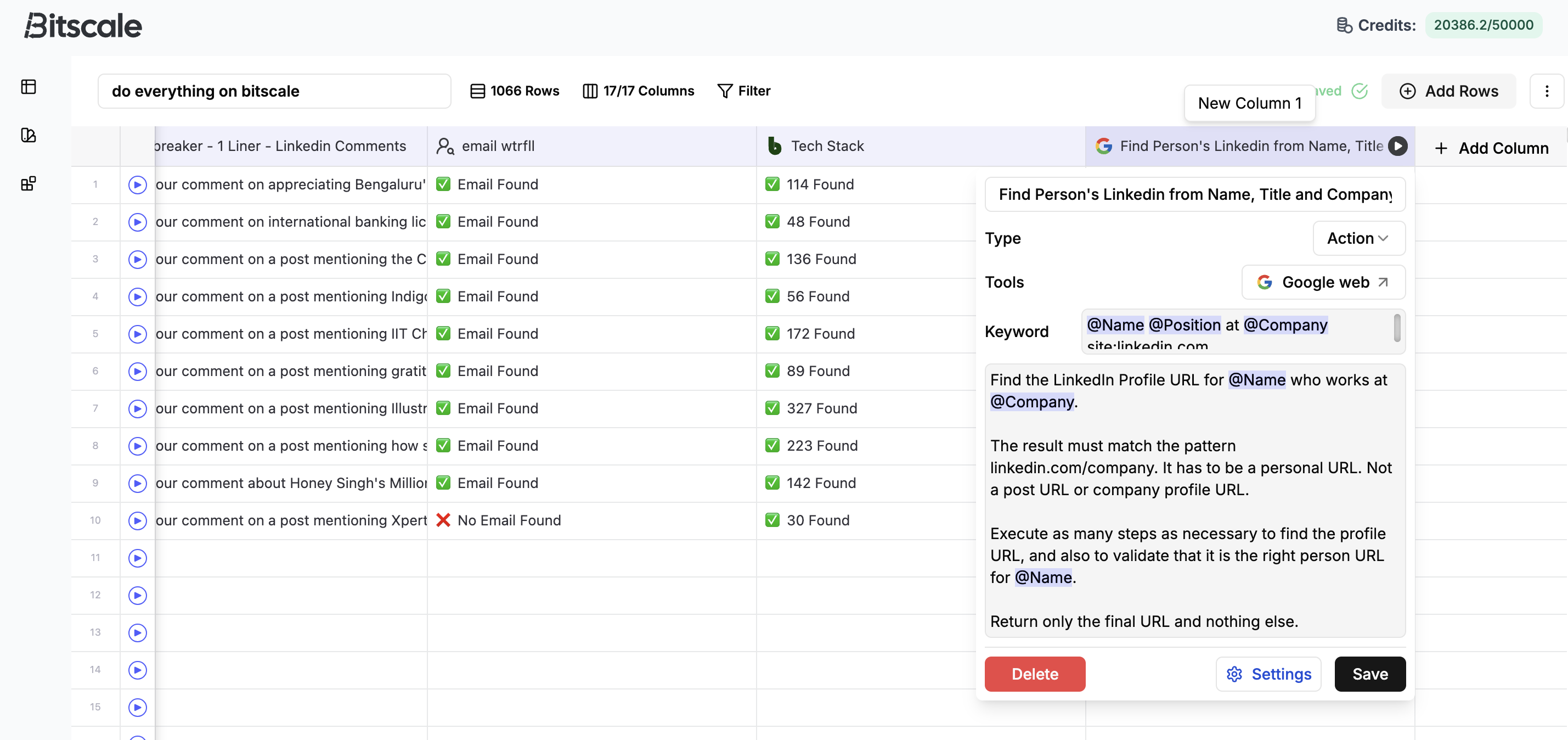
1. Setting Up the Action
To get started, add an action column and navigate to Tools → Web Search to find the Google Web Search tool. The interface is simple yet powerful, featuring:- Keyword Section: Simulate how your query would appear in a Google search bar.
- Prompt Section: Add instructions to refine your search or direct the tool to focus on specific outputs.
-
In the Keyword Section, input something like:
"Arun account executive at Google site:linkedin.com"- This query restricts the results to LinkedIn domains and focuses on a specific person and role.
-
In the Prompt Section, provide additional directions, such as:
- Retrieve LinkedIn profile URLs only.
- Ensure the result matches the specific person and domain.
2. Running the Workflow
Once set up, the tool parses through Google’s web search results to find the exact information you need. For example:- Retrieving LinkedIn profile URLs for a list of names and companies.
- Refining searches for contact details, publications, or other specific outputs.
3. Using the Results
The results, such as retrieved URLs or other targeted data, can then be:- Enriched further using Bitscale’s other tools for email retrieval, qualification, or intent signals.
- Integrated directly into your workflows for outreach, research, or analysis.
Key Benefits of the Google Web Search Tool
- Targeted Search Capabilities: Simulate complex Google searches with precision.
- Customizable Prompts: Tailor outputs to retrieve exactly what you need.
- Time Efficiency: Automate repetitive research tasks with a few clicks.
- Versatility: Use retrieved data for lead enrichment, contact discovery, or deeper analysis.
Use Case Examples
- Lead Discovery: Retrieve LinkedIn profiles for potential prospects based on their name, role, and company.
-
Competitor Analysis:
Search for press releases or public data about competitors using site-restricted queries (e.g.,
site:competitor.com). - Academic Research: Narrow searches to scholarly articles or domains using targeted prompts.