Easily Connect to OpenAI and Beyond
Bitscale’s HTTP API Integration makes it simple to connect with OpenAI or any other API endpoint, giving you the tools to customize your workflows just the way you need. Whether it’s generating content, enriching data, or automating tasks, this integration gives you flexibility without requiring complex setup. With this feature, you can:- Use your OpenAI key to create personalized content.
- Connect to other APIs like lead enrichment, task management, or data analysis.
- Build workflows tailored to your unique goals, all within Bitscale.
How It Works
1. Set Up Your API Connection
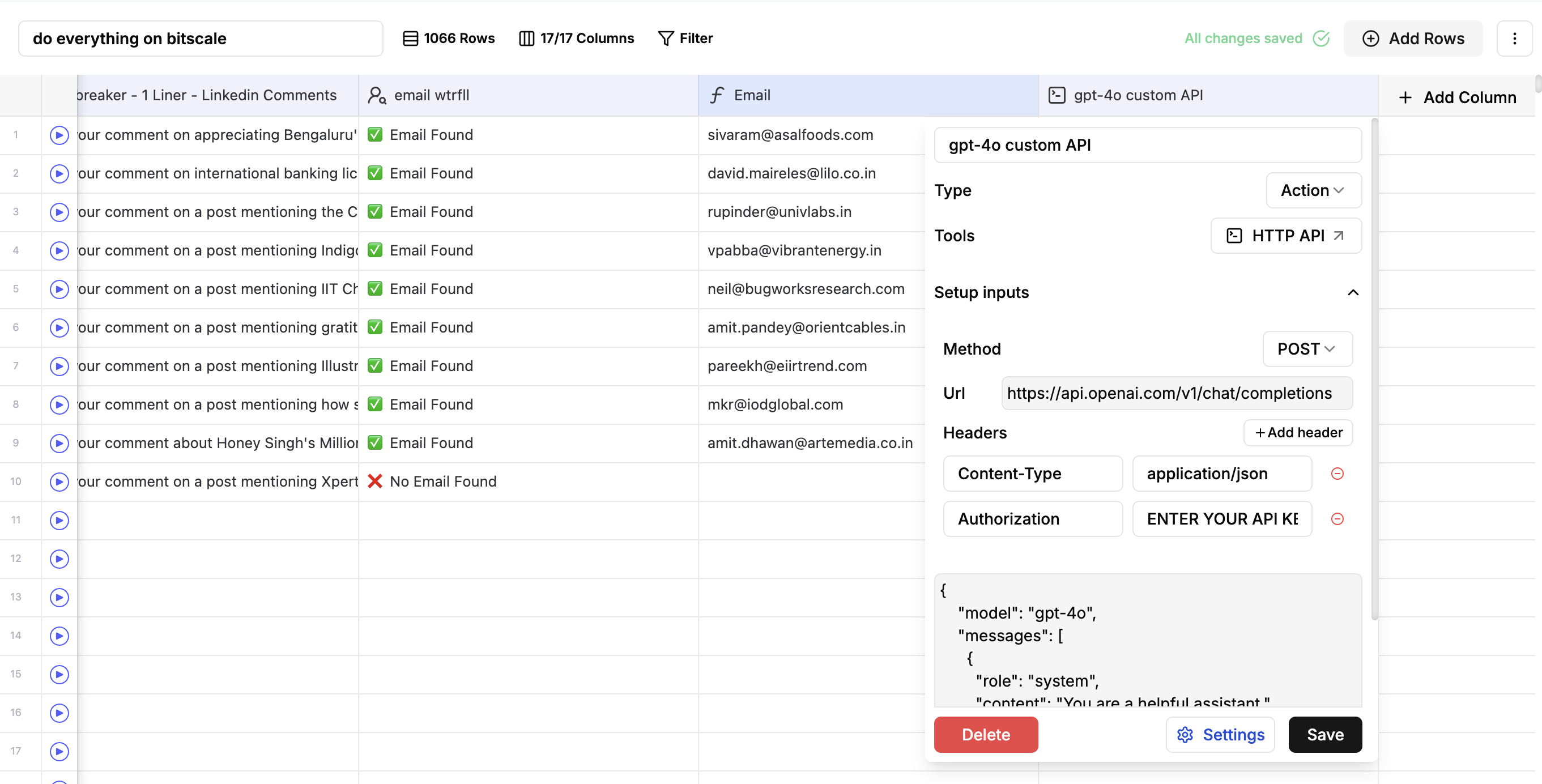 Start by adding the HTTP API Integration action in Bitscale. You’ll need to:
Start by adding the HTTP API Integration action in Bitscale. You’ll need to:
- Select the API you want to connect (e.g., OpenAI or another service).
- Provide a few basic details like the API’s endpoint URL and your key.
- Method: POST
-
URL: OpenAI’s endpoint (e.g.,
https://api.openai.com/v1/completions). - Key: Your OpenAI API key for authorization.
2. Add Your Instructions
Every API call works with inputs. For OpenAI, you can:- Write a prompt for the type of content you want (e.g., “Draft an email for [Prospect Name]”).
- Pass dynamic data like names, roles, or company details from your grid.
- Use a lead enrichment API to fetch contact details for specific companies.
- Connect with a task management API to create to-dos based on grid data.
3. Get Results and Take Action
Once you’ve set up your integration:- Run it across rows in your grid.
Why It’s Powerful
- Flexibility: Connect to any API for endless possibilities.
- Customization: Tailor prompts or inputs to meet your specific use cases.
- Simplicity: Set it up once and run it across multiple rows effortlessly.
- Scalability: Integrate multiple APIs for workflows that grow with your needs.
Example Use Cases
- Content Generation (OpenAI, Anthropic): Use OpenAI to draft personalized emails or brainstorm ideas directly within your grid.
- Lead Enrichment (Other APIs): Fetch additional contact or company details for better prospecting.
- Contact Validation (Other APIs): Validate Email or Phone contact using external validators