Grid walkthrough
What This Guide Covers
- Setting Up the HubSpot Integration: A step-by-step process for connecting HubSpot to Bitscale
- Enriching Records: Adding enriched information to your HubSpot data using Bitscale tools.
- Exporting Enriched Data Back to HubSpot: Updating HubSpot records with enriched details.
1. Adding the HubSpot Integration
Connecting your HubSpot account to Bitscale is simple:- Navigate to the HubSpot Integration Page in Bitscale.
- Click Add Integration and sign in to HubSpot via the same browser.
- Your HubSpot account will be automatically integrated into Bitscale.
Tip: Ensure you’re signed into the correct HubSpot account before proceeding to avoid configuration issues.Learn More
2. Importing Leads and Contacts
Once the integration is set up, you can filter and import records into Bitscale:Steps to Import Data
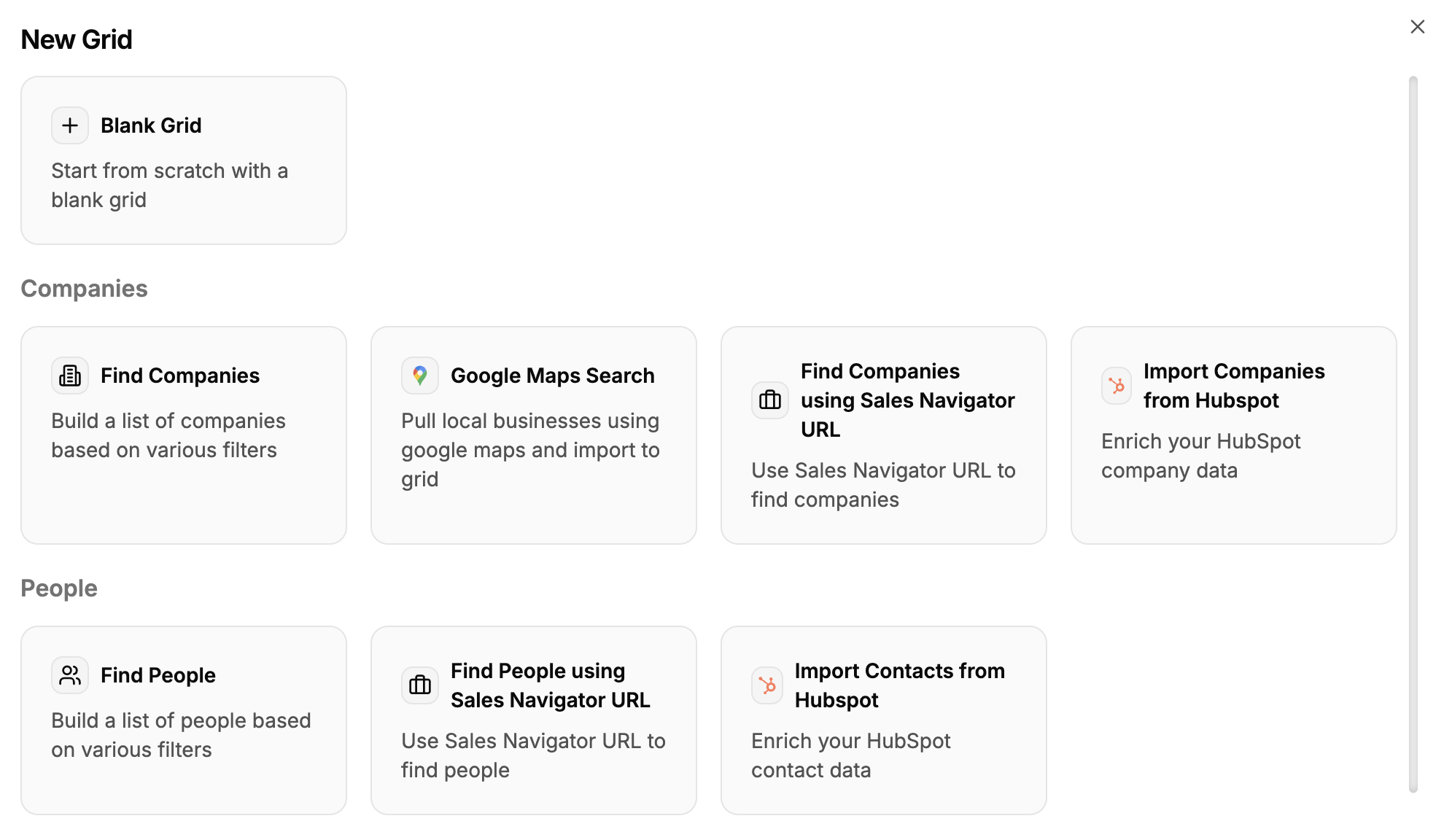
- Go to the Create Grid section in Bitscale.
- Choose what record you want to Import.
- Apply specific filters to target the data you need. For example:
- Filter companies where the “About Us” field is empty.
- Preview the results to confirm the filter works as expected.
Example: For this walkthrough, we imported four dummy companies with empty “About Us” fields. After previewing, these companies were imported into a new grid in Bitscale.
3. Enriching Your Data
Bitscale’s tools allow you to enhance your HubSpot records by enriching them with additional information.Steps to Enrich Leads
- Add enrichment tools to your grid as Action Columns. For example:
- Link Scraper Tool: Fetches a short company description from their website (under 100 words).
- Run the enrichment action column to populate the additional fields.
Example: The Link Scraper tool provided concise company descriptions for all imported companies. For instance:
- HubSpot: A CRM platform that connects businesses with customers efficiently.
4. Exporting Enriched Data Back to HubSpot
Once your records are enriched, you can export them back to HubSpot.Steps to Export Data
- Add an Export to HubSpot action column to your grid.
- Configure the following settings:
- Account: Select your connected HubSpot account.
- Record Type: Specify which record you’re updating.
- Mapping: Use the unique HubSpot identifier (e.g., HubSpot ID) to ensure accurate mapping between Bitscale and HubSpot.
- Save the configuration and run the action column.
Result: The enriched data, such as updated “About Us” fields, will sync to your HubSpot account within seconds.Learn More
Real-Time Results
Once the export is complete:- Check your HubSpot account to verify updates.
- Refresh the page to see enriched fields populated with the new data.
- Before: “About Us” fields were empty.
- After: Updated fields with descriptions pulled directly via Bitscale.
Why Use Bitscale’s HubSpot Integration?
- Seamless Workflow: Move data between Bitscale and HubSpot effortlessly.
- Advanced Enrichment: Add meaningful, real-time insights to your leads.
- Customizable Filters: Target and enrich specific segments of your data.
- Time-Saving Automation: Automate updates to HubSpot without manual intervention.