Walkthrough:
Getting Started with Perplexity Integration
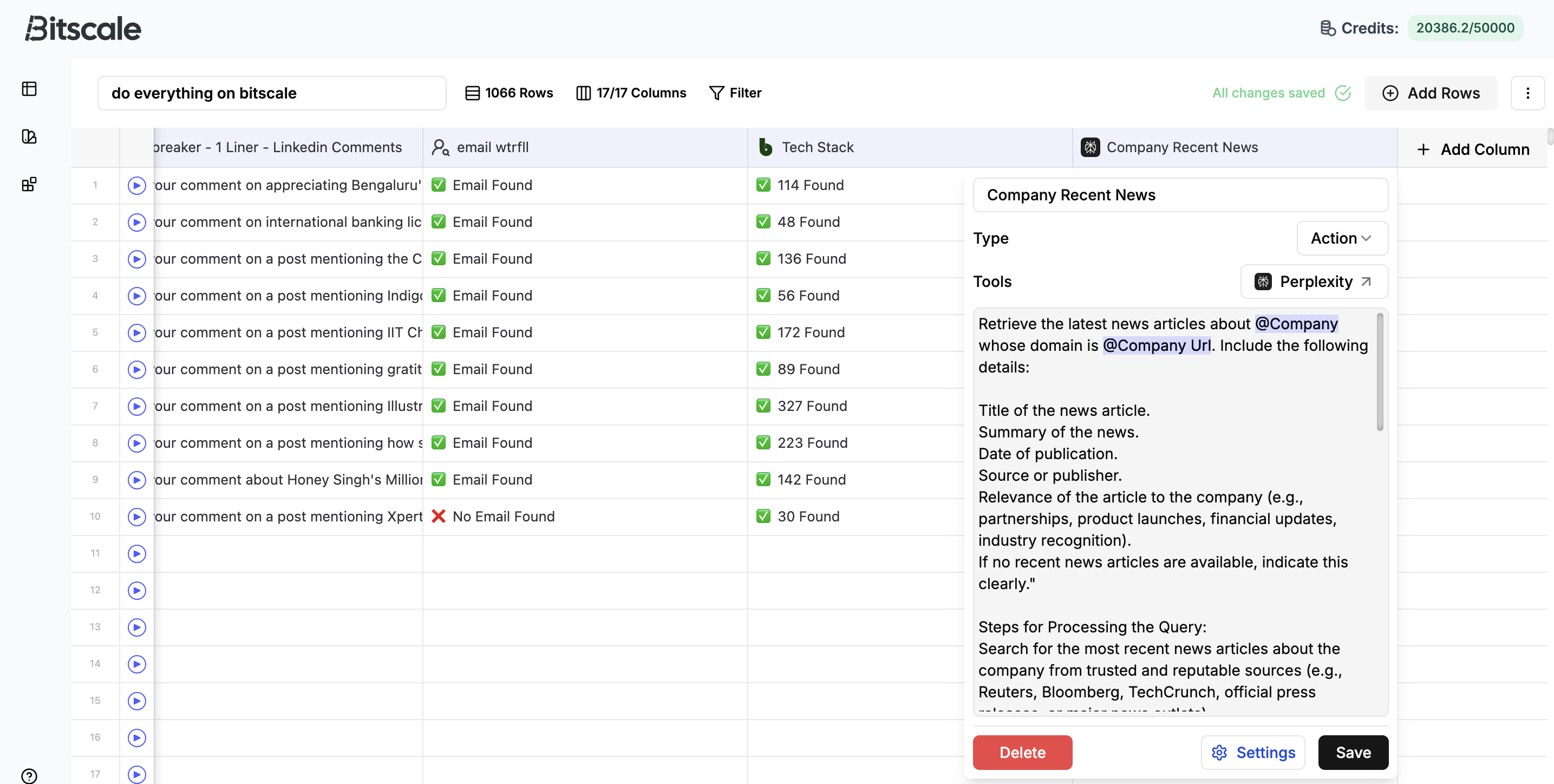 To integrate Perplexity into your workflow, follow these steps:
To integrate Perplexity into your workflow, follow these steps:
- Create a New Column: Navigate to the grid, click on Add Column, and select Action Column.
- Find Perplexity: In the tools section, Perplexity is available under AI Enrichment or Web Search. Select it and rename the column for clarity.
- Run a Trial Prompt: Test Perplexity’s live data capabilities with a simple prompt. For example, “What is the current temperature in Delhi?” This ensures that the integration is functioning correctly and accessing real-time data.
Use Case 1: Retrieving Company Funding Information
Tracking a company’s funding data is critical for targeted outreach and research. Perplexity simplifies this process with a structured prompt:-
Crafting the Prompt:
- Initial Ask: Specify what information is required, such as the company’s funding rounds.
- Provide Context: Outline steps Perplexity should follow, ensuring accuracy.
-
Output Format: Use JSON for a structured result, including:
- Company name
- Funding round
- Amount raised
- Funding date
- Key investors
- Source links for verification
- Why Include a Source: Asking for source references ensures that the data is reliable and reduces the risk of AI hallucinations.
-
Example Output:
- Company: Bug Works Research
- Funding Round: Series P1
- Amount Raised: [Amount]
- Source: [Source URL]
Use Case 2: Finding Relevant News
Knowing the latest updates about a company can enhance outreach efforts. Perplexity’s real-time capabilities allow you to gather specific, up-to-date news:-
Crafting the Prompt:
- Initial Ask: Request recent news for the company.
- Provide Steps: Guide Perplexity on how to retrieve and summarize information.
-
Output Format: Specify JSON with fields like:
- Company name
- News summary
- Publication date
- Source links
-
Example Output:
- Company: UN Labs
- News: [Summary of the news]
- Publication Date: [Date]
- Source: [Source URL]
Best Practices for Perplexity Prompts
To maximize Perplexity’s potential:- Be Specific: Clearly outline the task, context, and desired output format.
- Ask for Sources: Always request source links to verify information and avoid inaccuracies.
- Iterate and Test: Experiment with prompts to tailor results to your specific needs.