Discovering Companies That Match Your ICP
Creating lead lists tailored to your Ideal Customer Profile (ICP) is the first step to effective outreach. Bitscale makes this process seamless by offering a variety of tools to build and experiment with grids. Whether you already know your ICP or are exploring new criteria to refine it, Bitscale’s Find Companies feature helps you identify the right prospects efficiently. With this tool, you can:- Build grids to target companies that meet specific filters.
- Experiment with different ICP criteria to discover what works best.
- Kickstart your lead generation process with high-quality data.
How to Get Started
1. Create a New Grid
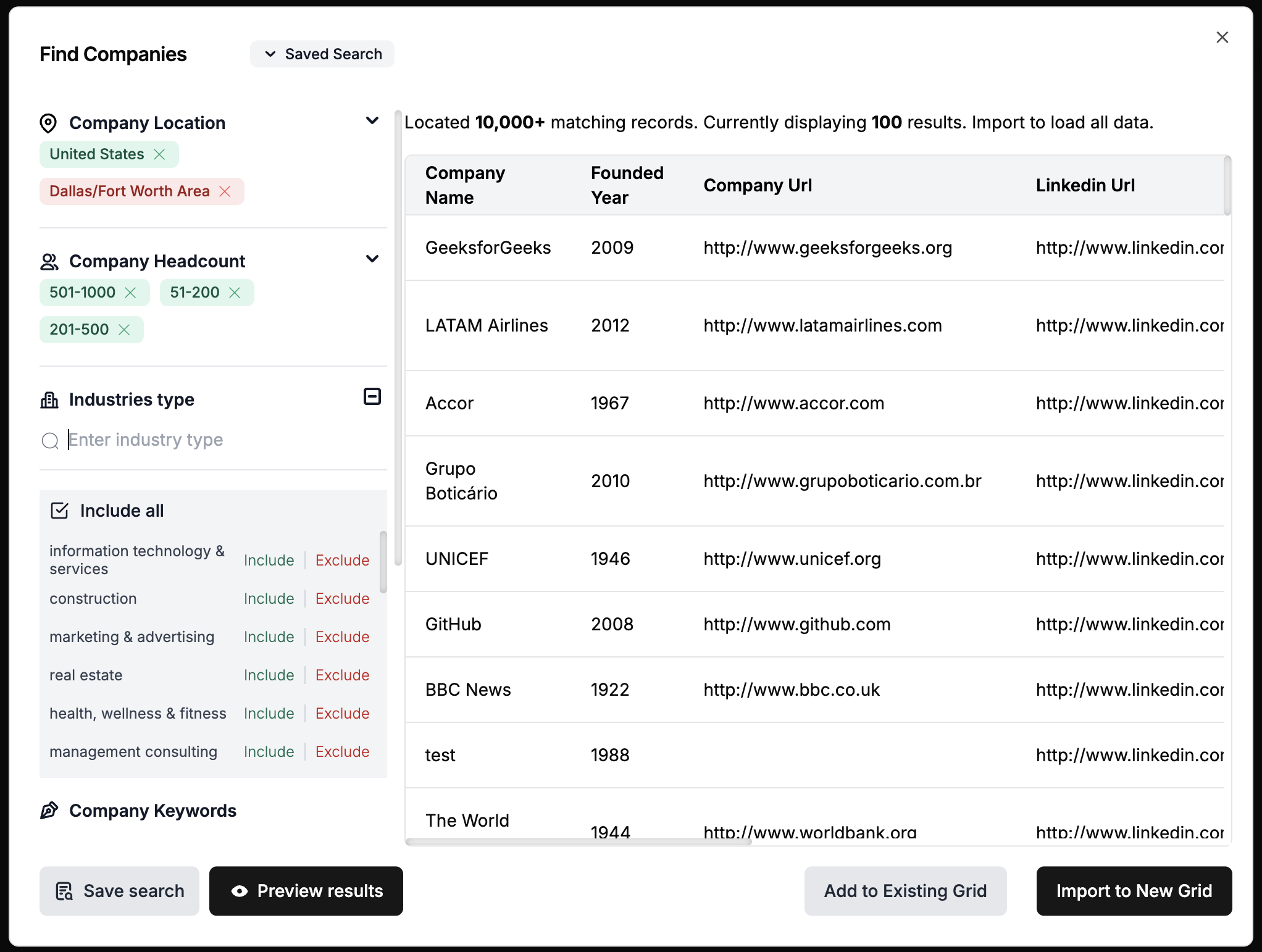 After logging into the platform, click on Create New Grid to begin. You’ll see various options for how to bring leads into Bitscale:
After logging into the platform, click on Create New Grid to begin. You’ll see various options for how to bring leads into Bitscale:
- Blank Canvas: Start fresh and build manually.
- From Other Platforms: Import leads from CRMs or tools like Sales Navigator.
- Bitscale’s Find Companies Tool: Use Bitscale’s built-in offering to discover companies that match your filters.
2. Apply Filters to Define Your ICP
The Find Companies tool provides multiple filters to help you zero in on the companies you want to target. Here’s an example:- Location: Target companies based in the United States.
- Industry: Keep it broad by leaving this filter blank for industry-agnostic results.
- Revenue Range: Add a range, such as 10M, to narrow down to mid-size companies.
- Funding Stage: Focus on companies at Series A to align with your outreach goals.
3. Preview and Review Results
Once you’ve set your filters, preview the results to see the list of matching companies.- Sample Records: View a sample of 100 companies out of the full list (e.g., 1,317 matching records).
-
Details Provided: Each record includes essential information such as:
- Company Name
- Company Website
- Social Handles (LinkedIn, Twitter, Facebook)
4. Next Steps: Enrichment
The initial list is just the starting point. After building your grid, you can enrich your data further to:- Identify key decision-makers at these companies.
- Qualify or classify companies based on additional criteria.
- Fetch verified contact details to prepare for outreach.
Key Benefits of Find Companies on Bitscale
- Flexibility: Apply specific filters or experiment to refine your ICP dynamically.
- Efficiency: Quickly fetch thousands of matching companies with minimal effort.
- Scalability: Start with high-quality data and seamlessly move into enrichment workflows.
Pro Tip: Use the preview feature to fine-tune your filters before finalizing your lead list—it saves time and ensures accuracy!